Download CommandLineTimer
(source code)
CommandLineTimer is a tool I can't imagine my life without, I hope you'll like it too.
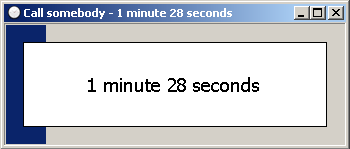
timer 2m -d"Call somebody"
Whenever you need to be reminded of something, or you have to do something later, just start this program with command line parameters. For my command line tool I have alias:
timer == CommandLineTimer.exe -mThis is how I use it:
timer 2h
timer until 9:30
timer 1h 35m -d"Call somebody"

CommandLineTimer icon and tooltip in system tray
Documentation
Working with time:
timer 2d 4h 8m 16s
timer 2 days 4 hours 8 minutes 16 seconds
timer until 13:55
timer until tomorrow 00:30
timer u 13:00
timer to 13:00
timer 13:00
etc.Application parses time using .NET Framework built-in methods, so it's pretty flexible, just try to enter time the way you like.
Available command line parameters:
Application will be minimized to tray on startup:
-c | -close | -closeonstartup | -m | -minimize |
-minimizeonstartup | -minimise | -minimiseonstartup |
-mini | -min | -tray | -gotray | -gototrayAdd description to timer:
-dTextWithNoSpaces | -d"Text with spaces"Close all currently running timers:
-ka | -killall | -killalltimers | -ca | -closeall | -closealltimers
